
Are you noticing a flickering black screen inside DaVinci Resolve while changing user provided controls for Templates ? Learn how to fix it below.
Fix flickering black screen in DaVinci Resolve.
- Right Click on the template in editing timeline
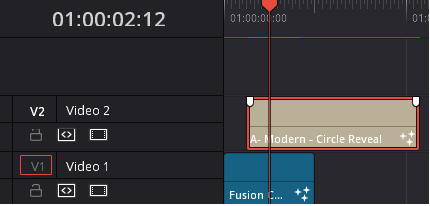
If you are using a Transition instead, simply right click on the Transition object in the timeline. - Select “Open in Fusion”
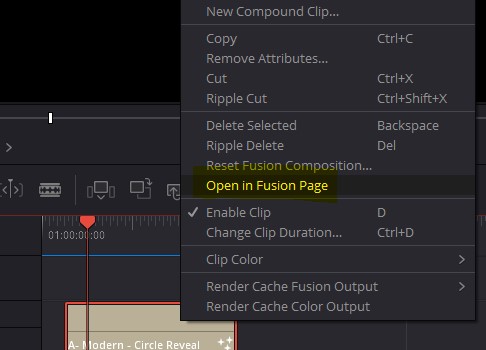
This will open the Template in the Fusion Tab, and be recognized by Resolve. This step helps Resolve recognize it as a Fusion template for faster editing and caching. You do not have to Edit the template here, simply head back to Resolve after doing this step. - Head back to Resolve. Click on the Edit Tab
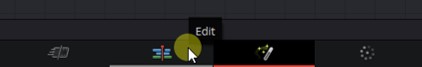
Click on the Edit Tab in DaVinci Resolve window to head back to your editing timeline. - Continue editing your Template inside Resolve
You should now be able to change the user provided controls without seeing a black flickering screen. If the issue continues, you can edit the Template in the Fusion tab with no flickering.

